Generating the Export File
This topic is intended for Independent pharmacies only and is not applicable to Rexall pharmacies.
The Inventory Export feature is used to create a list of your pharmacy's products that have UPCs. This includes active and inactive products. The list can be loaded into counting devices and the UPCs can then be scanned to count inventory. The export file can be generated by any user, regardless of Inventory access, and from any workstation.
To generate an export file:
-
Select More (...) > Inventory > Export. A prompt appears indicating drug records are being retrieved.
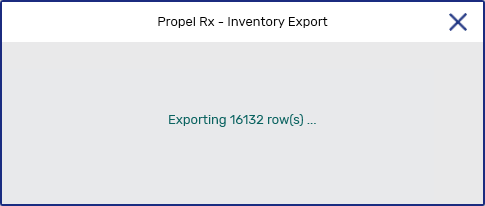
-
Once the export is complete, a prompt appears indicating the location of the file. Select OK.
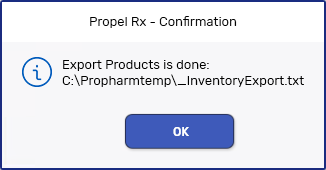
-
Retrieve the file from the specified location and provide it to the inventory counting company.